- Contents
- Index
Delete a Customer or Class of Business Configuration
Use the Credit Bureau Reporting Console window to delete a customer or class of business configuration.
To delete a customer or class of business configuration
-
In the Navigation pane, click a customer or class of business configuration.
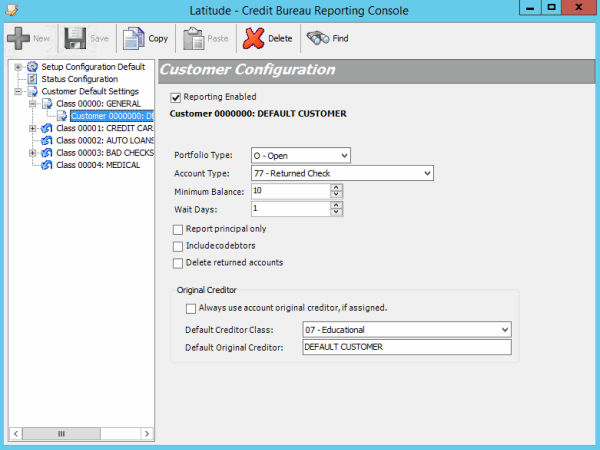
-
In the toolbar, click Delete. A confirmation dialog box appears.
-
Click Yes.