- Contents
- Index
Modify a Customer or Class of Business Configuration
Use the Customer Configuration pane to modify a customer or class of business configuration. You can configure settings at the default level, class of business level, and customer level. If you configure at the customer level, the system ignores default and class of business settings.
Note: If you are configuring at the customer level, complete all the information in this pane as the system ignores any settings that you configure at the customer default or class of business levels.
To modify a customer or class of business configuration
-
In the Navigation pane, do one of the following:
-
To modify the default settings, click Customer Default Settings.
-
To modify a class of business, expand Customer Default Settings and then click a class of business.
-
To modify a customer, expand Customer Default Settings, expand a class of business, and then click a customer.
The Customer Configuration pane appears.
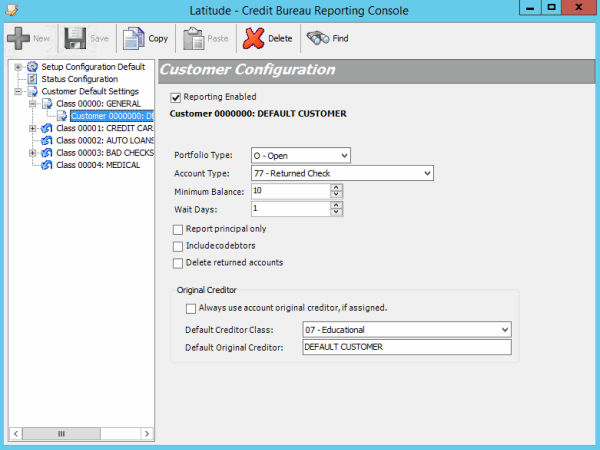
Reporting Enabled: If selected, allows your organization to report to credit bureaus.
Inherited from Customer Default Settings: Displays the Customer Default Settings configuration. If the configuration doesn't use the Customer Default Settings configuration, this link isn't available.
Portfolio Type: Type of portfolio.
Account Type: Default for how your organization reports accounts to the credit bureaus. This list only includes the account types that Latitude by Genesys supports. The system only uses this data if your organization didn't configure anything at the account or customer level for a specific account.
Minimum Balance: Minimum balance required for the system to evaluate the account for reporting. The system doesn't report accounts with a balance that is less than this amount.
Note: The system uses the Report principal only check box to determine which money buckets to compare the minimum balance against. If the check box is selected, the system compares the minimum balance to the current principal (master.current1). If the check box is cleared, the system compares the minimum balance to the current principal plus interest (master.current1 + master.current2).
Wait Days: Number of days to wait after receiving the account (system receive date) before reporting to credit bureaus.
Report principal only: If selected, the system only reports the current principal (master.current1). If cleared, the system reports the current principal plus interest (master.current1 + master.current2) as it exists at the time the system evaluates the account.
Include codebtors: If selected, the system reports all parties on the account.
Delete returned accounts: If selected, the system sends a delete request for reported accounts that your organization returned to the customer (queue level is "999"). If you selected the Allow deletion of accounts that were previously reported as Paid In Full check box in the Setup Configuration pane, the system includes returned accounts that reported previously as paid-in-full. If you cleared this check box, the system doesn't include returned accounts that reported previously as paid-in-full. For more information, see Modify the Default Setup Configuration.
Always use account original creditor, if assigned: If selected, the system sends the original creditor assigned to the account as the creditor name. If your organization didn't assign an original creditor, the system sends the customer name as the creditor name.
Default Creditor Class: Default creditor classification. If your organization didn't set a class at the account or customer level, the system uses this class.
Default Original Creditor: Default original creditor. If your organization didn't specify an original creditor, the system uses the customer name.
-
To stop allowing the customer to report accounts, clear the Reporting Enabled check box and then, in the Mark for Delete dialog box, do the following:
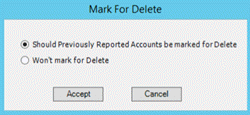
-
To flag accounts that reported previously (except those reported for fraud) for deletion from the credit bureaus, click Should Previously Reported Accounts be marked for Delete and then click Accept. The system changes the CBR account status code to "DA".
-
To not flag accounts that reported previously (except those reported for fraud) for deletion from the credit bureaus, click Won't mark for Delete and then click Accept. The system does not change the CBR account status code.
-
To start allowing the customer to report accounts, select the Reporting Enabled check box and then, in the Mark for Report dialog box, do the following:
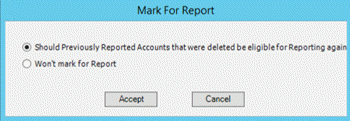
-
To allow accounts that reported previously (except those reported for fraud) to report again, click Should Previously Reported Accounts that were deleted be eligible for Reporting again and then click Accept.
-
To prohibit accounts that reported previously (except those reported for fraud) from reporting again, click Won't mark for Report and then click Accept.
-
Complete the remaining information and then click Save.