- Contents
Dashboard Help
Filter the Data in a Data Grid
Some data grids allow you to limit the data that displays in the data grid based on one or more criteria you specify.
To filter data in a data grid
-
Locate the data grid on the Dashboard.
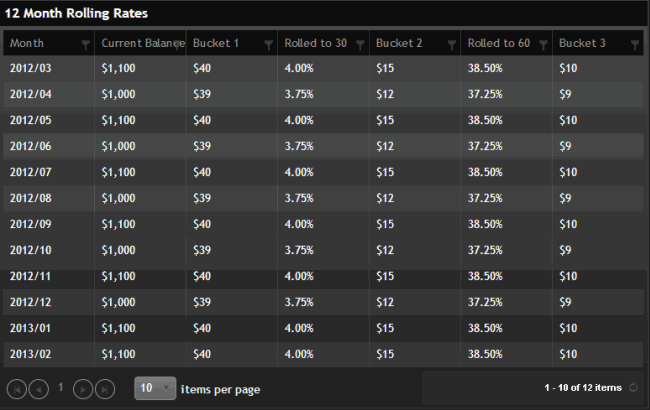
-
Click the Filter icon
 for the column to set limits. A Filter
dialog box appears.
for the column to set limits. A Filter
dialog box appears.
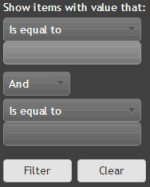
Operator: Operator to use to compare the selected column to a value.
Value: Value to compare to the selected column.
Boolean: Allows you to create a relationship between values.
The following table describes the operators available for filtering a data grid.
|
Operator |
Description |
Example |
|
Is Equal To |
Displays records that match the value specified. |
Month is equal to "October" only displays records where the month is October. |
|
Is Not Equal To |
Displays records that do not match the value specified. |
Month is not equal to "October" only displays records where the month is any month except October. |
|
Starts with |
Displays records that start with the value specified. |
Month starts with "J" only displays records for months that start with the letter J. |
|
Contains |
Displays records that contain the value specified. |
Month contains "ber" only displays records where the month contains the letters "ber" in that order. |
|
Does not Contain |
Displays records that do not contain the value specified. |
Month contains "ber" only displays records where the month does not contain the letters "ber" in that order. |
|
Ends with |
Displays records that end with the value specified. |
Month ends with "Y" only displays records for months that end with the letter Y. |
|
And |
Displays records that match both values specified. |
Month starts with "J" and month ends with "Y" only displays records for months that start with the letter J and end with the letter Y. |
|
Or |
Displays records that match either one of the values specified. |
Month is equal to "October" or month is equal to "November" only displays records where the month is October or November. |
-
In the Operator list box, click the operator.
-
In the Value box, type the value to compare.
-
To specify a second expression to evaluate, in the Boolean list box, click the Boolean operator and then specify the Operator and Value.
-
Click Filter. Dashboard updates the data grid to reflect the filter criteria. Dashboard only displays the records that meet the specified criteria.
Tip: To remove a filter, click Clear.