- Contents
Dashboard Help
Modify a Raw SQL Data Source
Use the Edit Data Source dialog box to modify a Raw SQL data source.
To modify a Raw SQL data source
-
Do one of the following:
-
To open an existing dashboard, in the toolbar, click the tab of the dashboard to open and then click Edit. The dashboard displays in edit mode.
-
To add a dashboard, click the plus sign (+) tab. The dashboard displays in add mode.
-
In the Data Sources box, double-click the data source you set up using raw SQL.
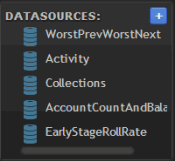
The Edit Data Source dialog box appears.
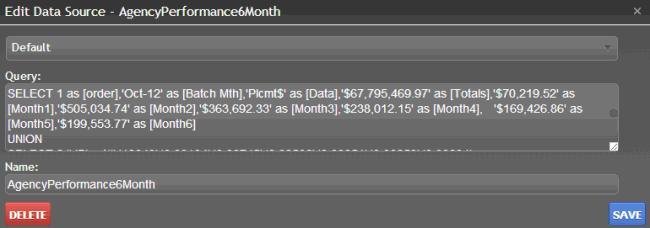
-
Modify the information as necessary and then click Save.
Note: To delete the data source, click Delete.