- Contents
Exchange Manager Help
Debtor Assets Table
The Debtor Assets table contains debtor assets for accounts. Each account can have multiple asset records. To ensure that Exchange locates the correct debtor on the account, you must map the debtor field that you specified as unique criteria in the Unique Debtor Criteria section of the General tab. For more information, see Specify Unique Debtor Criteria.
|
Field Name |
Description |
Length |
Data Type |
Parent Table and Field |
Import Types |
|
AccountID |
Code that Latitude assigns to identify the account. Don't map this field. |
4 |
Integer |
Master/Number |
NB |
|
DebtorID |
Code that Latitude assigns to identify the debtor on the account. If you selected "Debtor ID" as the unique debtor criteria, you must map this field. |
4 |
Integer |
Debtors/DebtorID |
NB |
|
Name |
Debtor name in "lastname, firstname MI suffix" format. If you selected "Name" as the unique debtor criteria, you must map this field. |
50 |
VarChar |
Debtors/Name |
NB |
|
AssetType |
Code that identifies the type of asset. You must have already created this code in Latitude. |
1 |
TinyInt |
None |
NB |
|
Description |
Description of the asset. |
4000 |
VarChar |
None |
NB |
|
CurrentValue |
Current value of the asset. |
8 |
Money |
None |
NB |
|
LienAmount |
Amount held against the asset. |
8 |
Money |
None |
NB |
|
ValueVerified |
Flag that indicates whether an agent verified the asset's value. 1 = Yes 0 = No |
1 |
Bit |
None |
NB |
|
LienVerified |
Flag that indicates whether an agent verified the lien amount. 1 = Yes 0 = No |
1 |
Bit |
None |
NB |