- Contents
Exchange Manager Help
Maintain an Interface Note
Use the Interface Notes tab to maintain an interface note. The Version History section of the tab displays change history for the client record.
To maintain an interface note
-
In the Navigation pane, click Clients.
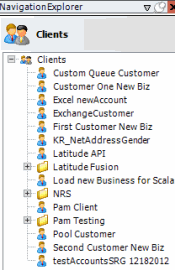
-
In the Clients pane, expand the appropriate folder and then double-click the client. The tab for the specified client appears in the Information pane.
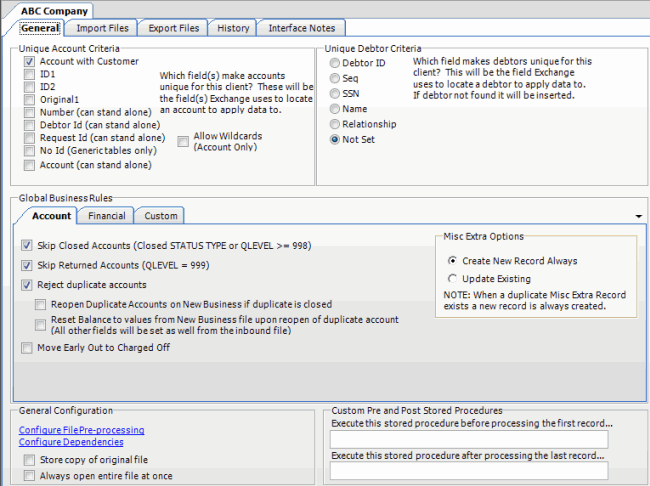
-
Click the Interface Notes tab.
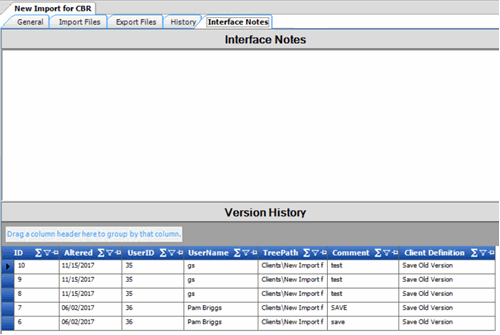
-
In the Interface Notes panel, type a note or copy and paste text from the Clipboard.
-
In the toolbar, click Save. The Update comment dialog box appears.
-
In the Update comment box, type a comment regarding the note and then click OK.