- Contents
Exchange Manager Help
PDC Table
The Post-dated Check (PDC) table contains post-dated check payments for accounts. Each account can have multiple post-dated check payment records.
|
Field Name |
Description |
Length |
Data Type |
Parent Table and Field |
Import Types |
|
Number |
Code that Latitude assigned to identify the account. |
4 |
Integer |
Master/Number |
NB, M |
|
Active |
Flag that indicates whether PDC is active. 1 = Active |
1 |
Bit |
|
NB, M |
|
Amount |
Payment amount. |
8 |
Money |
|
NB, M |
|
ApprovedBy |
User who approved the transaction. |
20 |
VarChar |
|
NB, M |
|
CheckNbr |
Check number for the transaction. |
10 |
Char |
|
NB, M |
|
CollectorFee |
Fee amount credited to the collector desk for the transaction. |
8 |
Money |
|
NB, M |
|
CTL |
Not used. |
3 |
Char |
|
NB, M |
|
DepositDate |
Deposit scheduled date. |
8 |
DateTime |
|
NB, M |
|
Desk |
Code that identifies the desk receiving credit for the transaction. |
10 |
VarChar |
|
NB, M |
|
Entered |
Transaction date. |
8 |
DateTime |
|
NB, M |
|
Fill1 |
Not used. |
255 |
Char |
|
NB, M |
|
Fill2 |
Not used. |
255 |
Char |
|
NB, M |
|
Fill3 |
Not used. |
255 |
Char |
|
NB, M |
|
Fill4 |
Not used. |
255 |
Char |
|
NB, M |
|
Fill5 |
Not used. |
255 |
Char |
|
NB, M |
|
PDC_Type |
Type of transaction. 6 = Paper Draft |
1 |
TinyInt |
|
NB, M |
|
OnHoldDate |
If placed on hold, date placed on hold. |
8 |
DateTime |
|
NB, M |
|
ProcessedDate |
If processed, date processed. |
8 |
DateTime |
|
NB, M |
|
ProcessedFlag |
Flag that indicates whether Latitude processed the transaction. |
1 |
Char |
|
NB, M |
|
Seq |
Corresponds to Debtors.Seq to identify the customer making the post-dated payments. If the value is NULL, Exchange assumes that the primary customer for the account is paying. |
4 |
Integer |
Debtors/Seq |
NB, M |
|
LetterCode |
Code that identifies the letter requested with the transaction. |
5 |
VarChar |
|
NB, M |
|
NITDSendDate |
Date to send a notice of intent to deposit letter. |
8 |
DateTime |
|
NB, M |
|
Surcharge |
Surcharge amount for the transaction. |
8 |
Money |
|
NB, M |
|
Printed |
Flag that indicates whether Latitude printed the transaction (or wrote it to a file). |
1 |
Bit |
|
NB, M |
|
PrintedDate |
Transaction printed date. |
8 |
DateTime |
|
NB, M |
|
PromiseMode |
Payment arrangement type. 1 = Single payment |
1 |
TinyInt |
|
NB, M |
|
ProjectedFee |
Amount to collect from the client for the transaction (included on the invoice). |
8 |
Money |
|
NB, M |
|
UseProjectedFee |
Not used. |
1 |
Bit |
|
NB, M |
|
NSFCount |
You can increment this field manually in the PDT tool for users that send out an ACH file without creating a batch. Then you can track the number of NSF remits the vendor or bank submits when the transaction is not good. Typically a transaction is on resubmitted after bouncing three times. |
4 |
Integer |
|
NB, M |
|
ProcessStatus |
Process status set during stages of PDT transactions, such as Active, Sent, Processed, Closed, or Returned. |
25 |
VarChar |
|
NB, M |