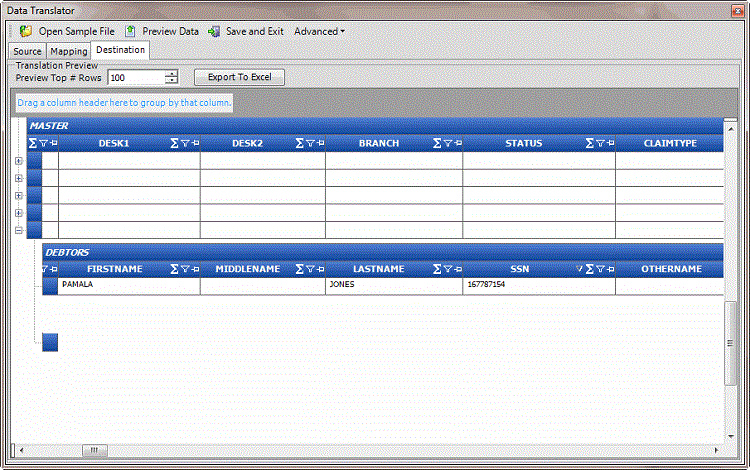- Contents
Exchange Manager Help
Preview the Import
Use the Destination tab to preview the data before importing it to ensure that the mapping is correct.
Note: The examples in this topic are based on the New Business import type.
To preview the import
-
In the Navigation pane, click Clients.
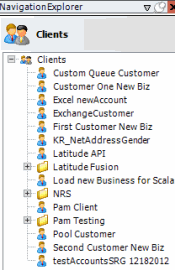
-
In the Clients pane, expand the appropriate folder and then double-click the client. The tab for the specified client appears in the Information pane.
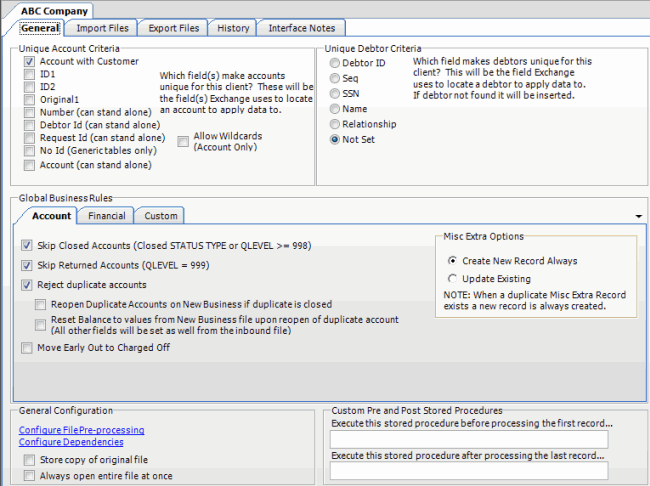
-
Click the Import Files tab and then click the New Business, Financial Transactions, Maintenance, or Final Recall tab, depending on the import file type.
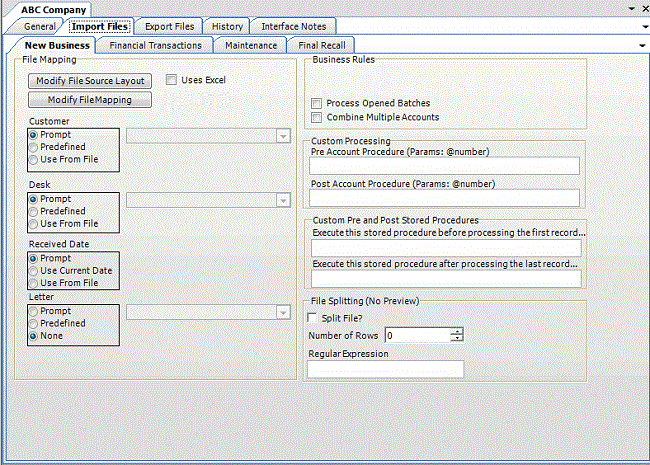
-
Click Modify File Mapping. The Data Translator window appears.
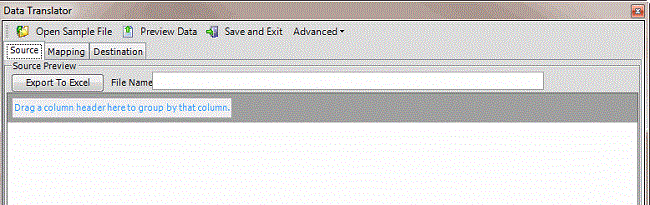
-
Click the Destination tab.
-
In the toolbar, click Preview Data.