- Contents
Latitude Help
Add an Invoice to a POD Account
Use the PODs View dialog box to add an invoice to a POD account.
To add an invoice to a POD account
-
With an account displayed in the Work Form, click the PODs icon
 .
The PODs View dialog box appears.
.
The PODs View dialog box appears.
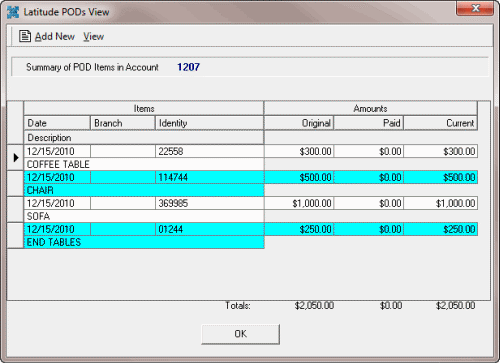
-
In the menu bar, click Add New. The POD Details dialog box appears.
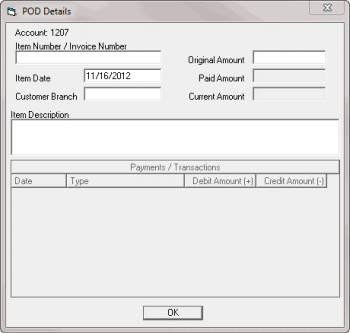
Account: The Latitude-assigned account number.
Item Number/Invoice Number: Item or invoice number.
Item Date: Invoice date.
Customer Branch: Branch associated to the item.
Original Amount: Original invoice amount.
Paid Amount: Amount paid toward the balance.
Current Amount: Current balance.
Item Description: A description of the item.
-
Complete the information and click OK. A confirmation dialog box appears.
-
Click OK. The system adds the item to the PODs View dialog box.



