- Contents
Latitude Help
Manage Miscellaneous CBR Settings
Use the Utility tab on the CB Detail panel to manage miscellaneous credit bureau reporting settings for an account. You can specify whether an account is under a voluntary debt repayment plan filed in Wisconsin (Chapter 128) and whether the debtor withdrew a filed bankruptcy. For first-party accounts, you can remove an authorized co-debtor from the account entirely. An authorized co-debtor has authorization from the primary debtor to use a credit card or other device. You must have the CBR Utility Tab permission. Also, to view the panel, your administrator must have selected the panel in the Work Form Panels permission.
To manage miscellaneous CBR settings
-
With an account displayed in the Work Form, do one of the following:
-
At the top of the Panels section, click the name of the currently displayed panel (for example, Phones, Notes) and then click Credit Bureau Reporting.
-
From the Info menu, click Credit Bureau Reporting.
The CB Detail panel appears, with the Summary tab selected.
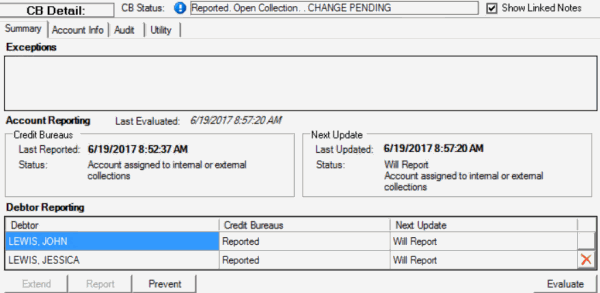
-
Click the Utility tab.
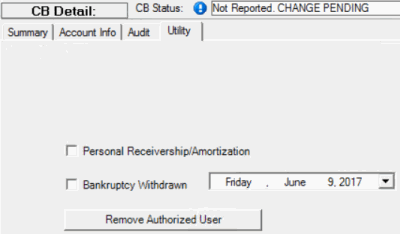
Personal Receivership/Amortization: If selected, the account is under a voluntary debt repayment plan filed in Wisconsin (Chapter 128).
Bankruptcy Withdrawn: If selected, the debtor withdrew a filed bankruptcy. This check box only appears for accounts reported to the credit bureaus as a bankruptcy.
[Bankruptcy Withdrawn Date]: Date the debtor withdrew the filed bankruptcy. This box appears when you select the Bankruptcy Withdrawn check box and it defaults to the current date.
Remove Authorized User: Removes an authorized co-debtor and all the co-debtor's information from the account. This option only appears for first-party accounts that have an authorized co-debtor on the account.
-
To modify the personal receivership/amortization, do one of the following:
-
If the account is under a voluntary debt repayment plan filed in Wisconsin (Chapter 128), select the Personal Receivership/Amortization check box.
-
If the account is no longer under a voluntary debt repayment plan filed in Wisconsin (Chapter 128), clear the Personal Receivership/Amortization check box.
-
If the account reported to the credit bureaus as a bankruptcy and the debtor has now withdrawn the bankruptcy, do the following:
-
Select the Bankruptcy Withdrawn check box.
-
In the [Bankruptcy Withdrawn Date] box, specify the date the debtor withdrew the bankruptcy.
-
To remove an authorized co-debtor from the account, click Remove Authorized User. The system removes the authorized co-debtor and all the co-debtor's information from the account.



