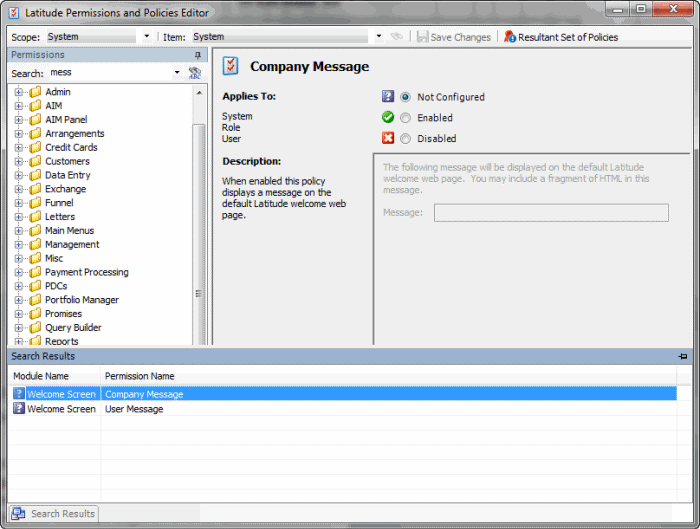- Contents
Latitude Help
Search for a Permission
Use the Latitude Permissions and Policies Editor window to search for a permission and view its detail and any associated policies.
To search for a permission
-
In the Main Menu window, from the Maintenance menu, click Users and Roles. The Users - Roles window appears.
-
From the Action menu, click Open Policies Editor. The Latitude Permissions and Policies Editor window appears.
-
In the upper section of the Navigation pane, in the Search box, type the full or partial name of the permission and press Enter. Records that match your search criteria appear in the Search Results pane.
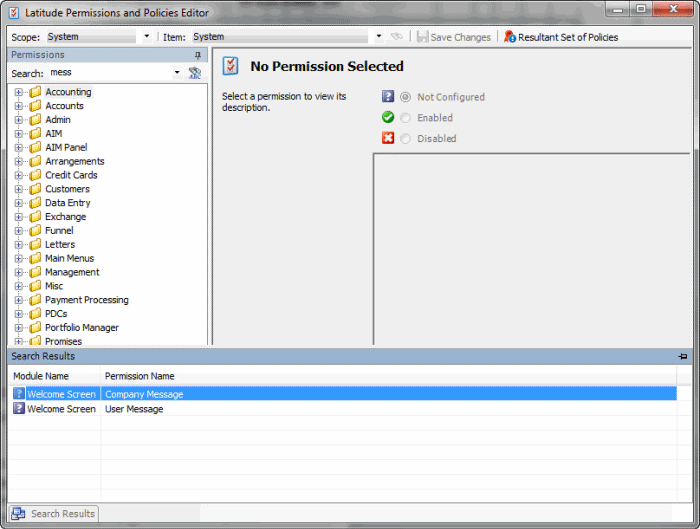
-
Click a permission in the Search Results pane to view its detail information.