- Contents
Latitude Help
View Contact Analysis Information
Use the Debtor Contact Analysis dialog box to verify the number of times for each time of day that a user attempted to contact the debtor. You can use this information to determine the optimum time to contact the debtor. If a user contacted the debtor successfully during a particular time, you can set a reminder to call again at that same time.
The system includes the following information:
-
Morning, Afternoon, Evening, and Weekend contacts by user (manual) and dialer.
-
Imported scoring information (custom interfaces only).
-
Number of days your agency has held the account.
-
Percentage of the balance recovered currently.
-
Total amount collected, with the average amount collected each time a user contacted the debtor or worked the account.
To view contact analysis information
-
With an account displayed in the Work Form, do one of the following:
-
Click the Account Analysis icon
 .
. -
From the Special menu, click Timed Reminder. In the Set Special Timed Reminder dialog box, click Analyze.
-
The Debtor Contact Analysis dialog box appears.
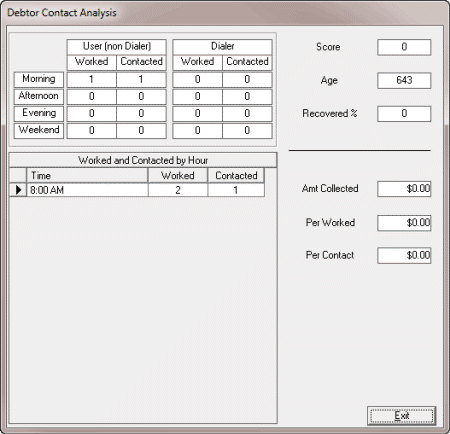
User Worked (Morning, Afternoon, Evening, Weekend): Number of accounts the user worked during the specified time of day.
User Contacted (Morning, Afternoon, Evening, Weekend): Number of accounts the user contacted during the specified time of day.
Dialer Worked (Morning, Afternoon, Evening, Weekend): Number of accounts the user worked during the specified time of day.
Dialer Contacted (Morning, Afternoon, Evening, Weekend): Number of accounts the user contacted during the specified time of day.
Time: Hour of day a user contacted or worked the account.
Worked: Indicates whether a user worked the account at the specified time of day.
Contacted: Indicates whether a user contacted the account at the specified time of day.
Score: Indicates how collectable the account is. This information comes from a file received from an outside vendor.
Age: Number of days from the account received date, which is the date a user added the account to Latitude.
Recovered %: Percent of the account balances received in payments.
Amt Collected: Total dollar amount collected on the accounts.
Per Worked: Total dollar amount collected for worked accounts.
Per Contact: Total dollar amount collected for contacted accounts.
-
When finished viewing the information, click Exit.



