- Contents
Latitude Help
View Interest Accrual
Use the Interest Accrual Tracking panel to view accrued interest for an account. To view the panel, your administrator must have selected the panel in the Work Form Panels permission.
To view interest accrual
-
With an account displayed in the Work Form, at the top of the Panels section, click the name of the currently displayed panel (for example, Phones, Notes) and then click Interest Accrual Tracking. The Interest Accrual Tracking panel appears.
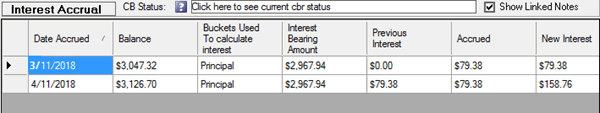
Date Accrued: Date Latitude calculated the interest.
Balance: Current account balance including interest.
Buckets Used to Calculate Interest: Money bucket that Latitude used to calculate interest.
Interest Bearing Amount: Amount in the money bucket indicated that Latitude used to calculate interest.
Previous Interest: Amount of interest that Latitude calculated on the previous accrual date.
Accrued: Amount of interest that Latitude calculated on the accrual date.
New Interest: Total amount of interest that has accumulated on the debt (sum of the amounts in the Accrued column).



