- Contents
Latitude Help
View or Work Accounts in a Virtual Queue
Use the Account Analysis window to specify the accounts to display in a virtual queue in the Work Form. You can view and work these accounts just as you would for any other queue. However, the system doesn't change the queue levels or display the Account Follow-up dialog box automatically.
To view or work accounts in a virtual queue
-
In the Main Menu window, click Work or press Alt + W. The Work Form appears. The Work Form appears.
-
In the Main Menu window, from the Tools menu, click Account Analysis. The Account Analysis window appears.
-
Do the steps to Run a Query. The results appear on the Results tab.
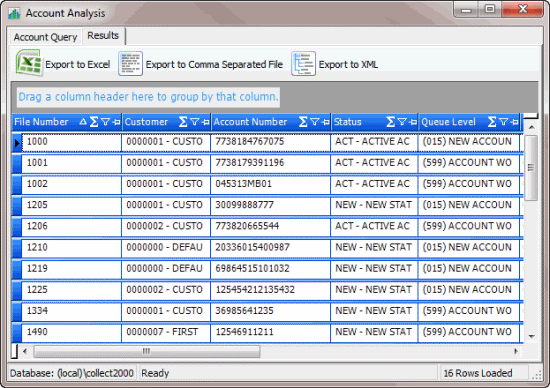
-
Leave the Account Analysis window open and click the open Work Form. The Work Form appears.
Tip: The Work Form is either behind other windows or it's minimized in your taskbar.
-
Click Next Queue. The first account on the Results tab in the Account Analysis window appears in the Work Form. The system removes the account from the Results tab.
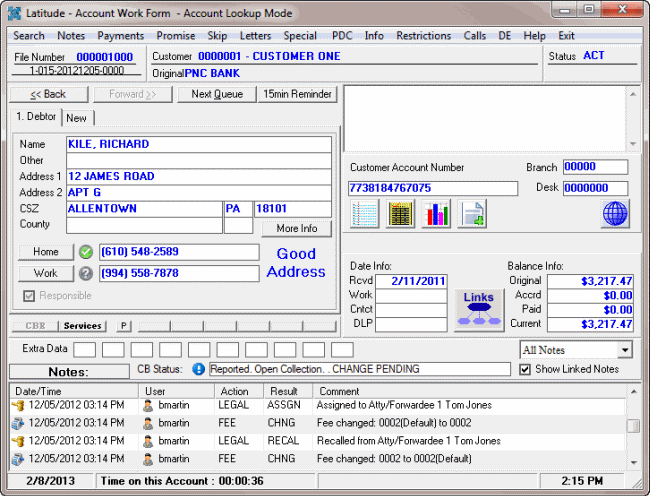
-
View or work the account as necessary and then click Next Queue. The next account on the Results tab in the Account Analysis window appears in the Work Form. The system removes the account from the Results tab.
-
You can continue working the queue as long as the Account Analysis window is open. After working the queue, close the Account Analysis window.



