- Contents
Latitude Help
Wildcard Search
You can use wildcard search to search on a partial name when you don't know the precise spelling of the name. The system retrieves all accounts that match the specified characters. For example, "SMITH" returns "SMITH" and "SMITHERS." You can use the following characters in a wildcard search:
% (percent sign): Represents multiple characters. For example, SM% returns all names that begin with "SM."
_ (underscore): Represents a single character. For example, SM_LE returns all names that are five characters in length, begin with "SM," and end with"LE" (such as SMILE, SMULE, SMALE).
To use wildcard search
-
In the Name #1 list box, select the name type.
-
In the Name #1 box, type a full or partial name.
-
Clear the check box at the end of the Name #1.
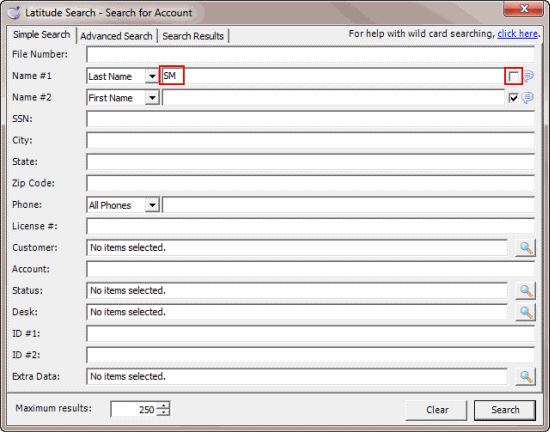
-
Click Search. The results display on the Search Results tab. If the system doesn't find a match, it displays a message to that effect.
Note: You can also do a wildcard search on the Name #2 box, along with the Name #1 box.



