- Contents
Portfolio Manager Help
Add a Component to a Portfolio Group
Use the Portfolio Groups tab on the Options window to add a component to a portfolio group.
To add a component to a portfolio group
-
In the menu bar, click Tools > Options.
-
Click the Portfolio Groups tab.
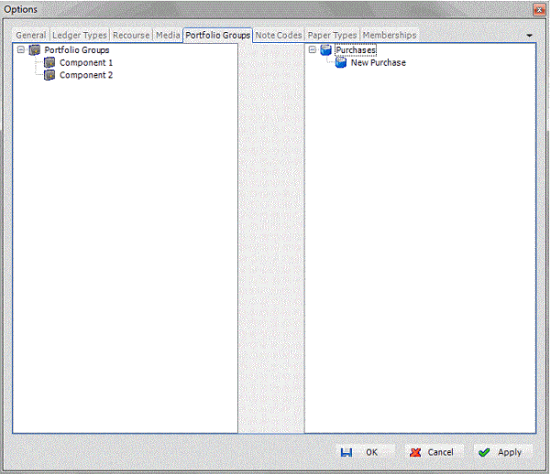
-
Right-click a portfolio group and then click Add > Add Component.
-
In the box, type over the default text with the component name and then press Enter.