- Contents
Portfolio Manager Help
Add an Excel Template
Use the Excel Template Manager window to add an existing Excel template. For template examples, contact Latitude by Genesys Support.
To add an Excel template
-
In the menu bar, click Tools > Excel Template Manager.
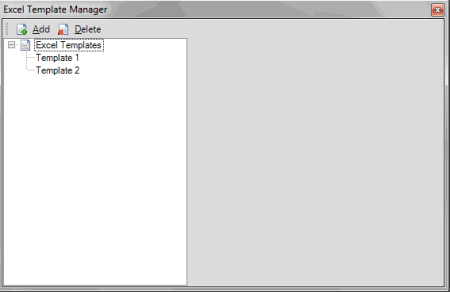
-
In the toolbar, click Add.
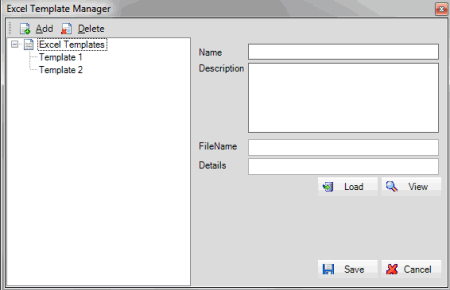
-
Type a name and description for the template and then click Load.
-
Click the template file name and then click Open. The system populates the File Name and Details boxes.
-
Click Save. The system adds the template to the Navigation pane.