- Contents
Portfolio Manager Help
Delete a Membership
Use the Memberships tab on the Options window to delete a membership.
To delete a membership
-
In the menu bar, click Tools > Options.
-
Click the Memberships tab.
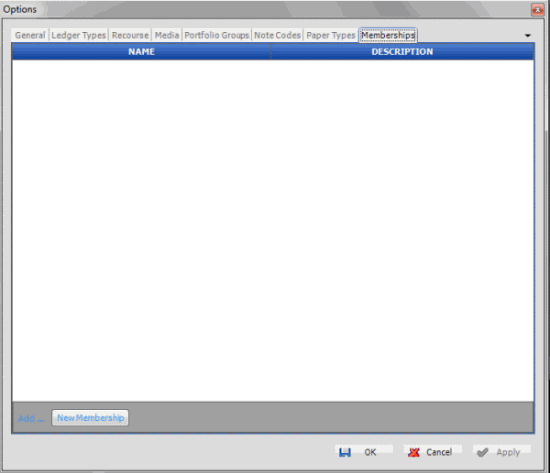
-
In the data grid, click the row for the membership to delete and then press the Delete key.
-
In the confirmation dialog box, click Yes.