- Contents
Portfolio Manager Help
Generate a Repurchase Report
Use the Repurchase Accounts window to generate a repurchase report. This report displays accounts that sellers repurchased from your organization, or that your organization repurchased for buyers.
To generate a repurchase report
-
In the menu bar, click Reports > Repurchase Report.
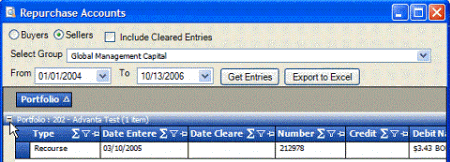
-
Click the type of entity for which to generate the report (buyers, sellers, or investors).
-
In the Select Group list box, click the name of the entity for whom to generate the report.
-
Specify the date range for which to generate the report and then click Get Entries. Credit, debit, and net information for the specified report criteria appear, sorted by portfolio type.
-
To view details, click the plus sign (+) next to an item.
-
To modify the view, see Data Grids.
-
To export the report to an Excel file, do the following:
-
Click Export to Excel.
-
In the Save As dialog box, type a name for the file or accept the default.
-
Click Save.