- Contents
Portfolio Manager Help
Maintain Demographic Information
Use the General tab to maintain demographic information for a buyer, seller, or investor.
To maintain demographic information
-
In the Navigation Explorer pane, click Buyers, Sellers, or Investors.
-
Double-click a record name. The information appears in the Information pane.
-
Click the General tab.
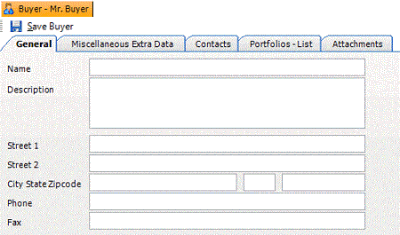
Name: Person's company name.
Description: Description of the company, other company name, subsidiary, or other related information.
Street 1: First line of the company's street address.
Street 2: Second line of the company's street address.
City State Zipcode: Company's city, state, and ZIP Code.
Phone: Company's telephone number, including area code.
Fax: Company's fax number, including area code.
-
Complete the information and then, in the toolbar, click Save [Record Name].