- Contents
Portfolio Manager Help
Modify a Contact
Use the Contacts tab to modify a contact person for a buyer, seller, or investor.
To modify a contact
-
In the Navigation Explorer pane, click Buyers, Sellers, or Investors.
-
Double-click a record name. The information appears in the Information pane.
-
Do one of the following:
-
For a buyer or seller, click the Contacts tab.
-
For an investor, click the Investors tab.
-
Click the tab for the contact to modify.
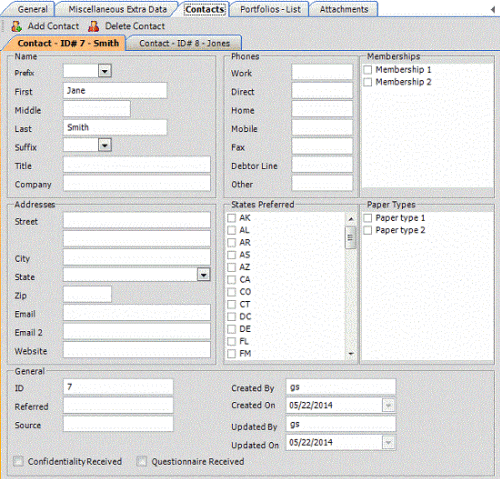
Name: Contact person's name, business title, and company name.
Addresses: Contact person's mailing address, email address, and company website.
General
ID: Unique code that the system assigned to identify the contact.
Referred: Person who referred the portfolio.
Source: Source of the referral.
Investor %: Percent of the portfolio this contact person owns. This amount must total 100% for all investors in the group. This box appears for Investors only.
Confidentiality Received: If selected, you received the signed confidentiality agreement.
Questionnaire Received: If selected, you received the completed questionnaire.
Created by: User who added the contact.
Created on: Date the user added the contact.
Updated by: User who updated the contact.
Updated on: Date the user updated the contact.
Phones: Contact person's telephone numbers.
States Preferred: If selected, the contact's preferred states (for example, states where the contact is licensed).
Memberships: If selected, the contact person has a membership in the organization (for example, American Collectors Association).
Paper Types: If selected, the portfolio contains the paper type (for example, student loans, credit cards).
-
Modify the information as necessary.