- Contents
Portfolio Manager Help
Modify an Export File Configuration
Use the Export File Configuration tab to modify an export file layout for a buyer or seller.
To modify an export file configuration
-
In the Navigation Explorer pane, click Buyers or Sellers.
-
Double-click a buyer or seller name. The information appears in the Information pane.
-
Click the Export File Configuration tab.
-
Click the tab for the export file configuration to modify.
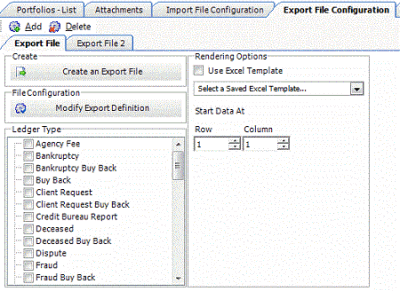
-
Modify the information as necessary. For more information about this tab, see Add an Export File Configuration.