- Contents
Portfolio Manager Help
Queries
A query tool is available in several areas of Portfolio Manager to allow you to retrieve accounts that meet specific criteria. You can run a query and then view, sort, group, and summarize the query results before implementing the query. The query tool is available to:
-
Select accounts for a purchased, sold, or sample portfolio.
The following is an example of a query window. The Select Columns and Order sections are not available in certain query windows.
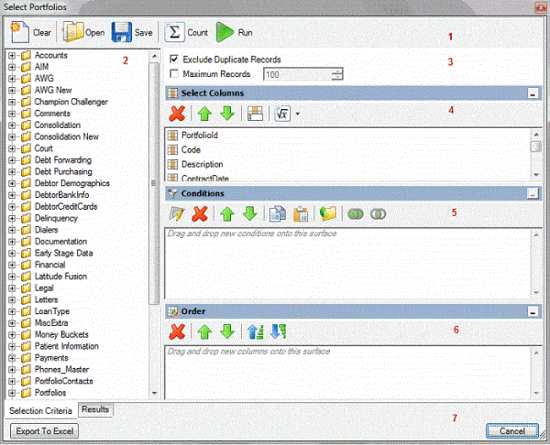
-
Top Toolbar: Displays the functions that are available for the query.
-
Data Selection pane: Displays the data available to include in the query.
-
Options: Displays options to apply to the query.
-
Select Columns pane: Allows you to specify the data columns to include in the query results.
-
Conditions pane: Allows you to specify the conditions for retrieving accounts.
-
Order pane: Allows you to specify the sort order for the query results.
-
Bottom Toolbar: Allows you to implement the query or close the window without saving changes.