- Contents
Portfolio Manager Help
View a Report
Use the Report Viewer window to view a report.
To view a report
-
In the menu bar, click Reports > Report Viewer.
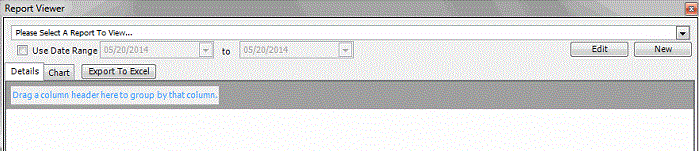
-
In the list box, select the report to view.
-
To generate the report for a specific date range, select Use Date Range and then specify the start and end dates.
-
To view report details, click the Details tab.
-
To view a graph of the report data, click the Chart tab.
-
To modify the view, see Data Grids.
-
To export the report to an Excel file, do the following:
-
Click Export to Excel.
-
In the Save As dialog box, type a name for the file or accept the default.
-
Click Save.