- Contents
Portfolio Manager Help
View Investor ROI
Use the Investor ROI tab to view a breakdown of each investor's portion within the portfolio. You can also specify part of an investor's money as non-commissionable when you use profits from the purchase and sale of one portfolio to purchase another portfolio.
To view investor ROI
-
In the Navigation Explorer pane, click Purchases.
-
Double-click a purchase name. The information appears in the Information pane.
-
Click the Investor ROI tab.
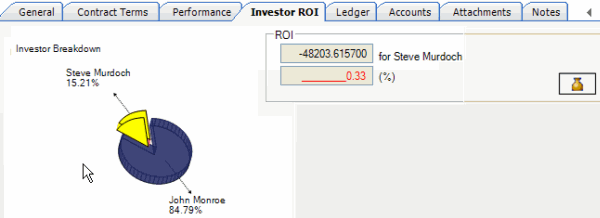
-
To view ROI for a specific investor, click on the investor's piece of the pie. The ROI dollar amount and percentage of the total appear.
-
To specify part of an investor's money as non-commissionable, do the following:
-
Click the Money Bag icon.
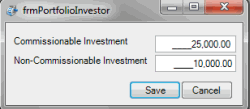
Commissionable Investment: Portion of the investment that is commissionable.
Non-Commissionable Investment: Portion of the investment that is not commissionable.
-
Specify the amounts and then click Save.