- Contents
Reporting Console Help
Overview of Reporting Console Window
The Reporting Console window is the main window in Reporting Console. It allows you to generate and manage reports.
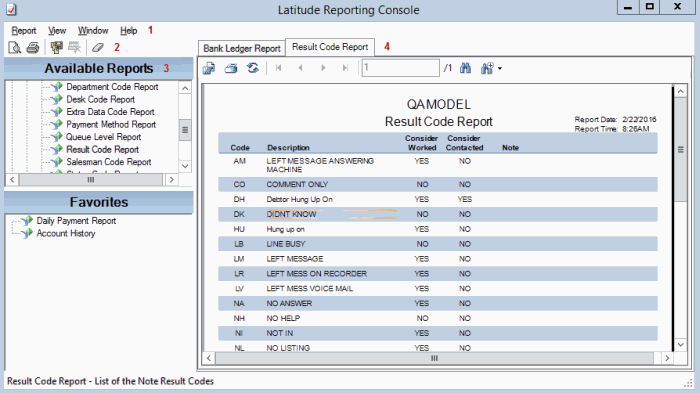
-
Menu bar: Displays options for the application.
-
Toolbar: Displays options for maintaining information.
-
Navigation pane: Displays the navigation for the window. The Available Reports pane displays the reports available to you, including saved snapshot reports. The Favorites pane displays reports that you flagged for quick access.
-
Information pane: Displays the report you double-click in the Navigation pane.