- Contents
Vendor Payment Batch Wizard Help
Change the Order of the Conditions
Use the Transaction Selection Page to change the order of the conditions in the filter. The query designer evaluates conditions in the order listed in the Conditions pane.
To change the order of the conditions
-
If you aren't on the Transaction Selection Page already, on the Vendor Batch Review Page, click Set Custom Filtering. The Transaction Selection Page appears.
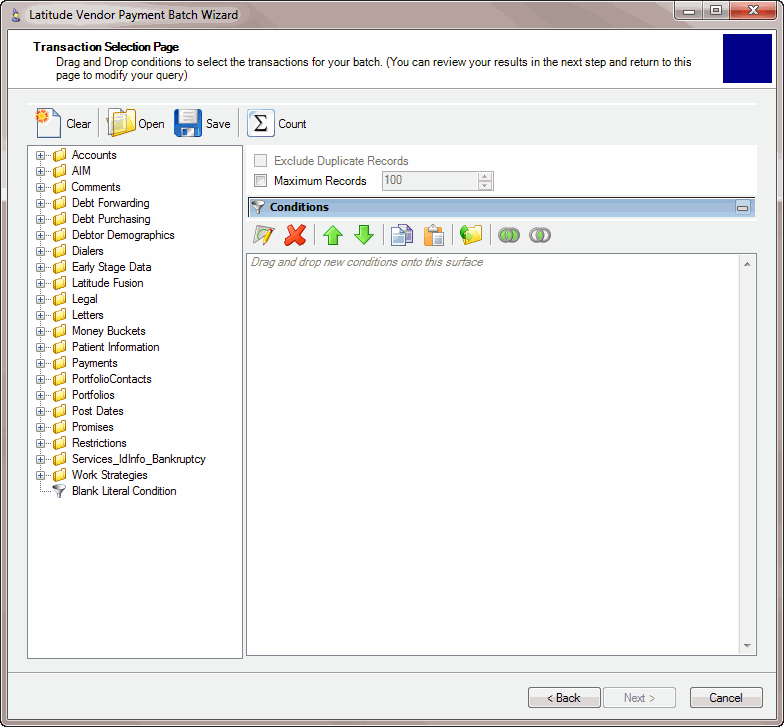
-
In the Conditions pane, click the condition to move.
-
In the toolbar, do one of the following:
-
To move up the condition in the list, click the Up arrow.
-
To move down the condition in the list, click the Down arrow.
The query designer moves the condition in the direction specified.