- Contents
Vendor Payment Batch Wizard Help
Copy a Condition
Use the Transaction Selection Page to copy a condition.
To copy a condition
-
If you aren't on the Transaction Selection Page already, on the Vendor Batch Review Page, click Set Custom Filtering. The Transaction Selection Page appears.
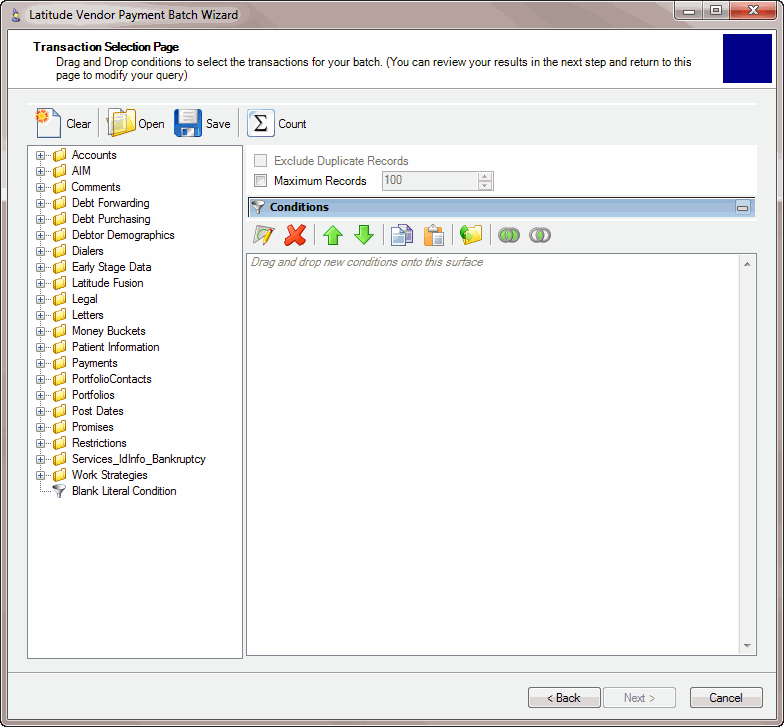
-
In the Conditions pane, do one of the following:
-
Right-click the condition and then click Copy.
-
Click the condition and then, in the toolbar, click the Edit icon.
The query designer copies the condition to the Clipboard.
-
In the Conditions pane, do one of the following:
-
Right-click in the Condition pane and then click Paste.
-
Click in the Condition pane and then, in the toolbar, click the Paste icon.