- Contents
Vendor Payment Batch Wizard Help
Vendor Payment Batch Wizard Automation
You can use the command line to automate running the Vendor Payment Batch Wizard. You can also save the commands to a file and use Windows Task Scheduler to schedule the wizard to run at a specific time. Ensure that you log on to the Vendor Payment Batch Wizard with a user account that has payments to process.
Command line arguments
|
Argument |
Comment |
|
-dbserver <server> |
Name of the SQL Server. |
|
-dbuser <sqlusername> |
If you are using SQL Server with Windows Integrated Security, omit this argument |
|
-dbpass <password> |
If you are using SQL Server with Windows Integrated Security, omit this argument |
|
-database <dbname> |
Name of the SQL Server database. |
|
-latuserid <lat_userid_integer> |
Numeric ID of the Latitude user who saved the query, as specified in the Users table. You can use the following query to get the ID:
Select ID, LoginName from users where LoginName = 'loginname' |
|
-exportfile <target_file_name> |
Name of the Excel file to create. The default is TRANTYPE_yyyyMMdd_HHmmss.xls. |
|
-exportfolder <target_full_path> |
Folder to place the Excel file. Folder names cannot contain spaces. To use a folder with spaces in the name, reference the short version folder name. |
|
-trantype <CreditCard|ACH|PaperDraft> |
Transaction type to process (credit card, ACH, or paper draft). Specify one option only. |
Command line example
cd /d c:\collect2000
cmd /c start /wait Latitude.VendorPayment.Batchwizard.exe -dbserver sqljax01 -database Collect2000_00x12 -latuserid 41 -exportfile ACH_20131210_103820.xls -exportfolder c:\reports -trantype ACH
Notes:
-
If you are using SQL Server with Windows Integrated Security, ensure that the user who is logged on as the Windows Principal has the correct permissions for the Latitude database. Some programs can run automatically without a Windows Principal, causing the programs not to work correctly when using SQL Server with Windows Integrated Security.
-
The system records errors in the log file.
-
Vendor Payment Batch Wizard cannot transfer the export file using email, FTP, HTTP, SFTP, or any other means. To transmit the export file to another server, use a network client utility (for example, email, FTP) directly.