- Contents
Vendor Payment Batch Wizard Help
View Transaction Details
Use the Details tab on the Vendor Batch Review Page to view detail information for the transactions in the payment batch.
To view transaction details
-
On the Vendor Batch Review Page, do one of the following:
-
Click the Details tab.
-
In the lower corner of the window, click View Details.
The Details tab appears.
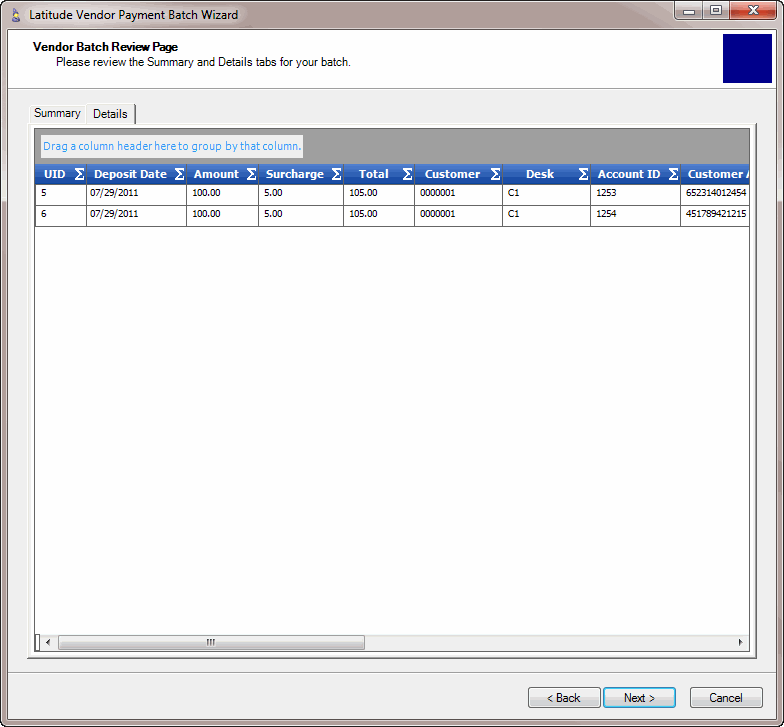
-
To change the data grid view, see Details Data Grid.