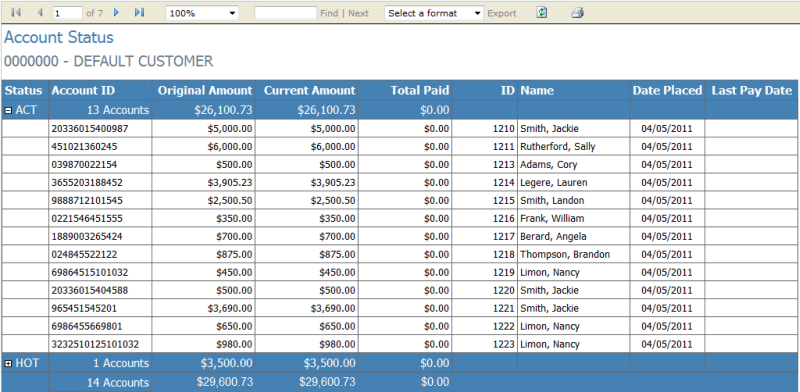- Contents
Web Access Help
Account Status Report
This report displays summary and detail information for accounts in your custom customer groups. The system groups the information on account status.
-
To display status details, click the plus sign (+) next to the status.
-
To view account details, in the Account ID or ID column, click the account number.