- Contents
Web Access Help
Modify a Report
Administrators can modify the information about a report, including whether it appears in the section of the Navigation tree.
To modify a report
-
In the Navigation tree under Admin, click Reports. The Report List page appears.
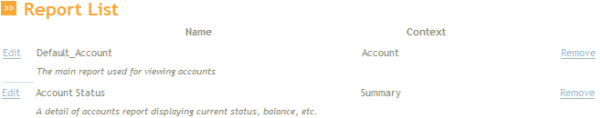
-
Next to the report to modify, click Edit. The Report Information page appears.
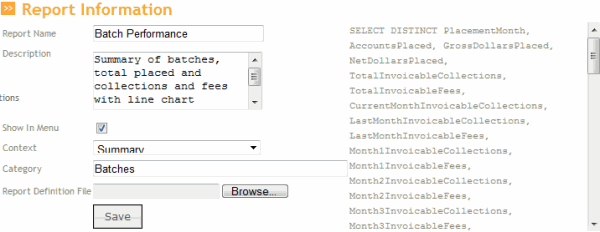
Report Name: Name of the report.
Description: Description of the report.
Show in Menu: If selected, the system lists the report in the Reports section of the Navigation tree so that it is available to users.
Context: Context for the data in the report. Valid values are: Account, Detail, and Summary.
Category: Report category.
Report Definition File: File that defines the report. The file name extension is “.rdlc”. Click Browse… and then click the file name.
-
Modify the information as necessary and then click Save.