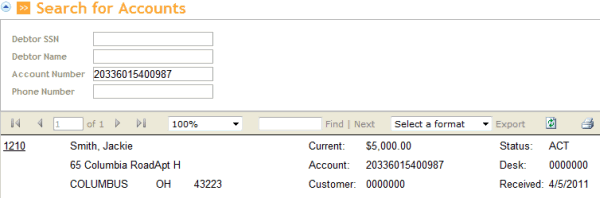- Contents
Web Access Help
Search for an Account
You can provide one or more search criteria to search for an account. If you search using the debtor’s name, you can search using the exact name as it appears in the system or using a wildcard. For more information about wildcards, see Wildcard Search.
To search for an account
-
In the menu bar, click Search. The Search for Accounts page appears.
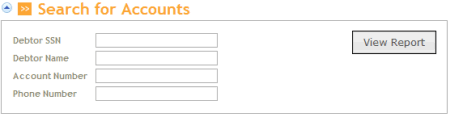
Debtor SSN: Debtor’s nine-digit social security number.
Debtor Name: Debtor’s name. You can search using a wildcard.
Account Number: Your customer account number. You can search using a wildcard.
Phone Number: Any phone number (for example, work, home, cell) on the account.
-
Type search criteria into one or more boxes and then click View Report. The account that matches the search criteria appears.