- Contents
Web Access Help
View the Audit Trail
If you have the appropriate permissions, you can view the audit trail for your Web Access activities.
To view the audit trail
-
In the Navigation tree under Admin, click Log. The Log page appears.
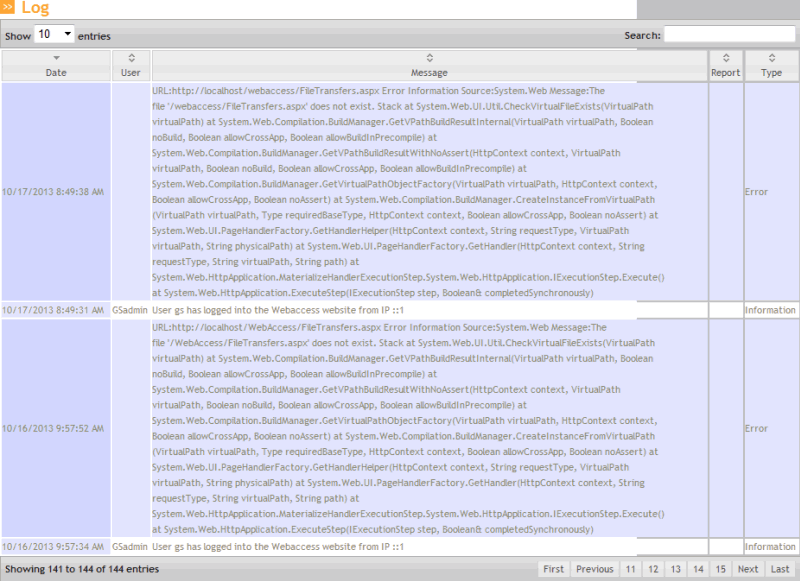
-
To change the number of items that appear on a single page, in the Show entries list box, click the number of items.
-
To search the log for specific text such as a word or phrase, in the Search box, type the text and then press Enter. Only the log entries that contain the specified text appear in the data grid. To clear the filter, delete the text from the Search box.
-
To display the first, previous, next, or last page of the log, click the corresponding name in the status bar.
-
To display a specific page of the log, click the corresponding page number in the status bar.