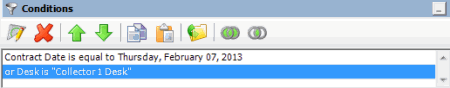- Contents
WorkFlow Designer Help
Boolean Operators
Boolean operators allow you to set a query condition to optional or required.
AND condition
In the following example, both conditions must be true for an account to appear in the query results. So, if an account contract date is "February 7, 2013" and the Desk is "Collect 1 Desk," the query results include the account. If an account contract date is "February 7, 2013" but the Desk is not "Collect 1 Desk," the query results don't include the account. If an account contract date is not "February 7, 2013" but the Desk is "Collect 1 Desk," the query results don't include the account.
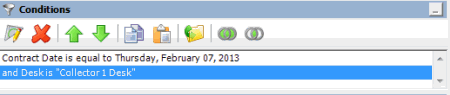
OR condition
In the following example, if an account contract date is "February 7, 2013" but the Desk is not "Collect 1 Desk," the query results include the account. If an account contract date is not "February 7, 2013" but the Desk is "Collect 1 Desk," the query results include the account. If an account contract date is "February 7, 2013" and the Desk is "Collect 1 Desk," the query results include the account. If an account contract date is not "February 7, 2013" or the Desk is not "Collect 1 Desk," the query results don't include the account.