- Contents
Invoices Help
Print the ACH Transfer List
Use the ACH Transfers window to print the Automated Clearing House (ACH) transfer list for customers that your organization configured for ACH transfers. The list includes the dollar amounts to pay based on the invoices generated in Invoices. Use the list as a reference when transferring payments.
To print the ACH transfer list
-
In the Invoices window, from the View menu, click Check Register. The Check Register window appears.
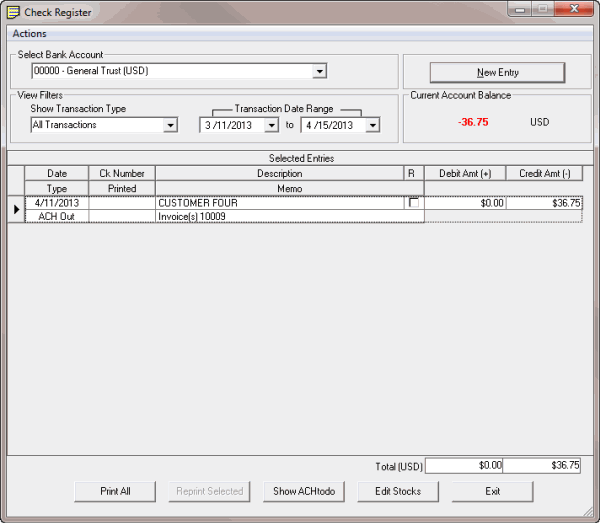
-
Click Show ACH to do. The ACH Transfers window appears.
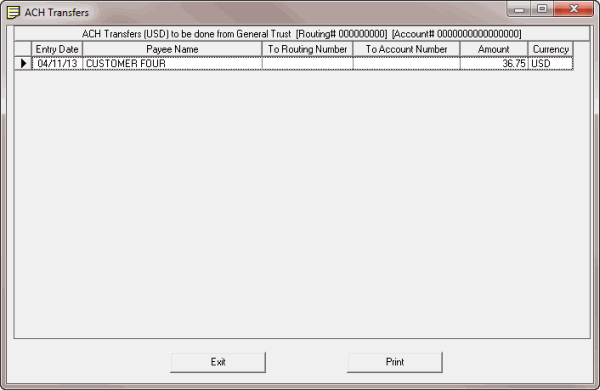
-
Click Print. The Print dialog box appears.
-
Modify the settings as necessary and then click Print. The list is output to the specified printer.