- Contents
Add a Complaint Category
Use the Complaint Category dialog box to add a complaint category.
To add a complaint category
-
With an account displayed in the Work Form, do one of the following:
-
From the Info menu, click Complaints.
-
At the top of the Panels section, click the name of the currently displayed panel (for example, Phones, Notes) and then click Complaints.
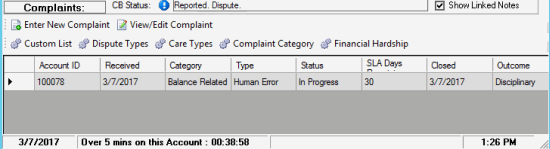
-
In the toolbar in the Complaints panel, click Complaint Category.
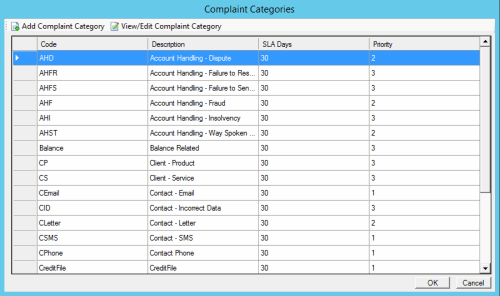
-
In the toolbar in the Complaint Categories window, click Add Complaint Category.
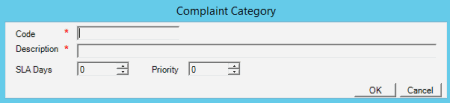
Code: Code that identifies the complaint category.
Description: Description of the complaint category.
SLA Days: Number of days after receiving the complaint that you have to resolve it before breaching the Service Level Agreement (SLA).
Priority: Priority level that determines when the Complaint Department works the complaint.
-
Complete the information and then click OK.



