- Contents
Assign an Aggregate Function to a Column
Use the Select Columns pane in Account Analysis or SQL Author window to assign an aggregate function to a column. When you run the query, the aggregated values display in the column instead of the actual value. Non-aggregated columns create the groups that the aggregate data represents.
To assign an aggregate function to a column
-
Do one of the following:
-
In the Select Columns pane, click the column and then, in the toolbar, click the Aggregate icon.
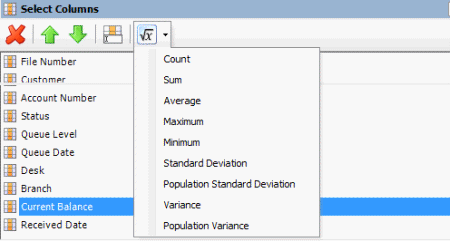
-
Click a function. The original column name appears with the aggregate function name appended. For example, if you selected the "average" function for the Current Balance column, the Current Balance column name changes to Average of Current Balance.
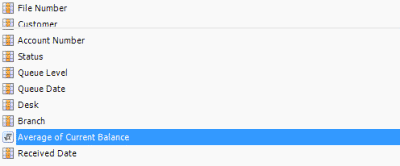
-
To delete an aggregated function, click the column name and then click the Aggregate icon.



