- Contents
Change the Customer on an Account
Use the Customer Groups window to change the customer associated to an account.
To change the customer on an account
-
With an account displayed in the Work Form, from the Special menu, click Change Customer. The Customer Groups window appears.
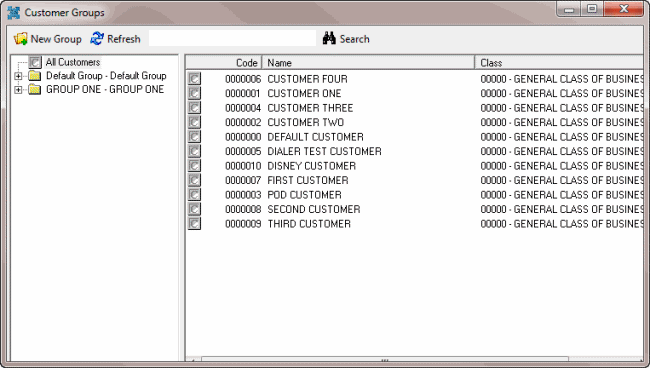
-
In the Navigation pane, click All Customers to display a list of all customers or click a customer group to display a list its customers only.
-
In the Information pane, double-click the customer to associate to the account.
-
In the confirmation dialog box, click OK.



