- Contents
Change the Desk Assignment
Use the Select Desk dialog box to change the desk assigned to an account.
To change the desk assigned to an account
-
With an account displayed in the Work Form, click in the Desk box.
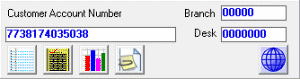
The Select Desk dialog box appears.
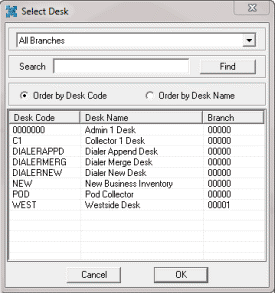
-
Do one of the following:
-
If your agency has multiple branches and you want to display desks associated to a branch, in the Branch list box, click the branch. The desks associated to the branch appear in the search results.
-
To search for a desk by desk name, in the Search box, type at least one character and then click Find. Desks that match the search criteria appear in the search results.
-
Do one of the following:
-
To sort the search results by desk name, click Order by desk name.
-
To sort the results by desk code, click Order by desk code.
-
In the search results, double-click the desk, or click the desk and then click OK. The system updates the Desk and Branch boxes in the Work Form.



