- Contents
Copy Content From a Credit Report to a Note
Use the Debtor Hard Copy dialog box to copy content from a consumer credit report and add the content as a note on an account.
To copy content from a credit report to a note
-
With an account displayed in the Work Form, from the Skip menu, click View Credit Report. The Debtor Hard Copy dialog box appears.
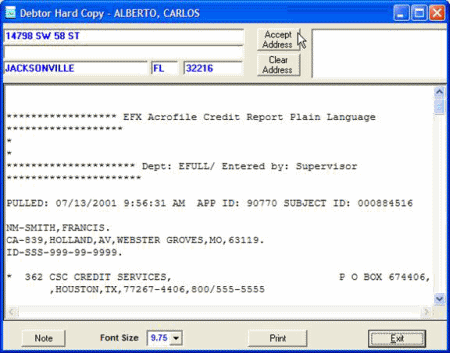
-
Use your mouse to select the text to copy.
-
Right-click the selected text and then click Copy.
-
Click Note. The New Note dialog box appears.
-
Select the Action Code and Result Code.
-
Right-click in the Comments box and then click Paste.
-
Click Accept. The system adds the note to the account.



