- Contents
Delay Reporting an Account to Credit Bureaus
Use the Extend Days dialog box to extend the number of days to delay reporting an account to credit bureaus. This option is available when reporting an account for the first time only.
To delay reporting an account to credit bureaus
-
With an account displayed in the Work Form, do one of the following:
-
At the top of the Panels section, click the name of the currently displayed panel (for example, Phones, Notes) and then click Credit Bureau Reporting.
-
From the Info menu, click Credit Bureau Reporting.
The CB Detail panel appears, with the Summary tab selected.
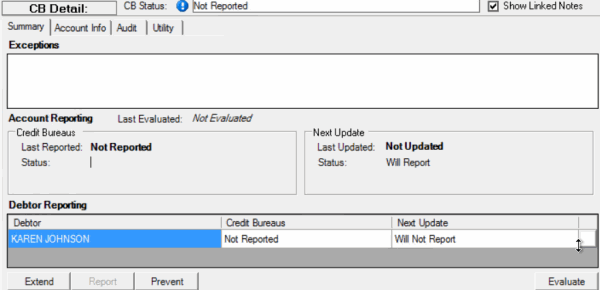
-
Click Extend. The Extend Days dialog box appears.
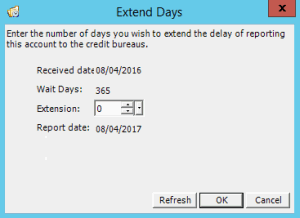
-
In the Extension box, specify the number of days to delay reporting and then click OK.



