- Contents
Delete Expenses
Use the Income tab on the Income and Expenditures panel to delete expenses for the account displayed in the Work Form.
To delete expenses
-
With an account displayed in the Work Form, do one of the following:
-
From the Info menu, click Income and Expenditures.
-
At the top of the Panels section, click the name of the currently displayed panel (for example, Phones, Notes) and then click Income and Expenditures.
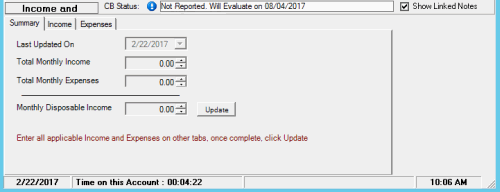
-
Click the Expenses tab.
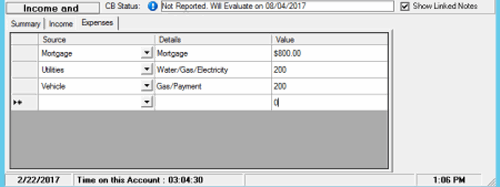
-
In the data grid, click the row to delete and then press the Delete key. Latitude deletes the expense from the data grid.



