- Contents
Evaluate an Account for Credit Reporting
Use the Summary tab on the CB Detail panel to evaluate the state of an account for credit bureau reporting purposes. This process evaluates the account for actions such as a user included a responsible party in reporting or flagged a responsible party as deceased.
To evaluate an account for credit reporting
-
With an account displayed in the Work Form, do one of the following:
-
At the top of the Panels section, click the name of the currently displayed panel (for example, Phones, Notes) and then click Credit Bureau Reporting.
-
From the Info menu, click Credit Bureau Reporting.
The CB Detail panel appears, with the Summary tab selected.
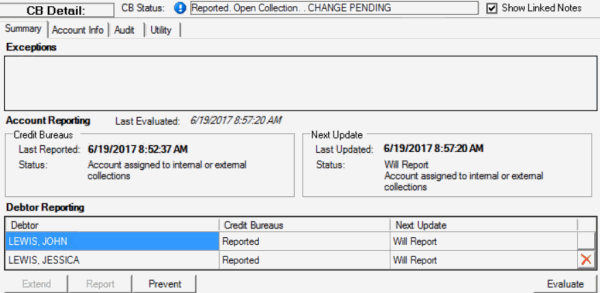
-
Click Evaluate. The system evaluates the account and updates the account information accordingly.



