- Contents
Maintain Account Restrictions
Use the Restrictions tab in the Debtor Details dialog box to set restrictions that indicate an account requires special handling. If a debtor account includes attorney, bankruptcy, deceased, or CCCS information, the system flags the account as having a restriction. A flashing message appears on the Work Form when a debtor account has restrictions.
To maintain account restrictions
-
With an account displayed in the Work Form, do one of the following:
-
In the Debtor section, click More Info and then in the Debtor Details dialog box, click the Restrictions tab.
-
If the debtor account already has restrictions, in the Work Form, click Debtor Has Restrictions.
-
From the Restrictions menu, click View Restrictions.
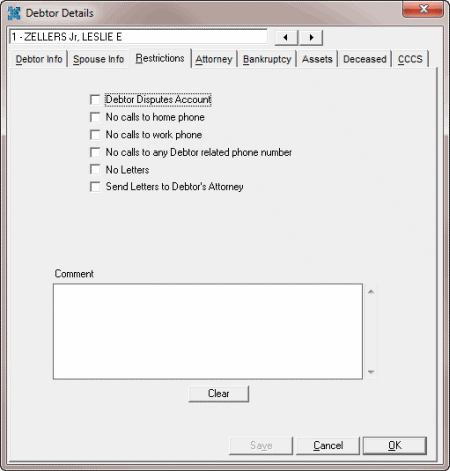
Debtor Disputes Account: If selected, the debtor disputes the account, which temporarily ceases collection efforts.
No calls to home phone: If selected, do not make calls to the debtor's home phone.
No calls to work phone: If selected, do not make calls to the debtor's work phone.
No calls to any Debtor related phone number: If selected, do not make calls to any of the debtor's phone numbers.
No Letters: If selected, do not send letters to the debtor.
Send Letters to Debtor's Attorney: If selected, the system sends letters to the debtor's attorney. Complete the Attorney tab before selecting this check box.
Note: If you create a letter and use the Subject Debtor Merge fields, the letter goes to the debtor, not the attorney.
Comment: More information regarding the restriction.
-
To set a restriction, select the check box.
-
To remove a restriction, clear the check box.
-
To remove a comment, click Clear.
-
Click OK.



