- Contents
Maintain Bankruptcy Comments
Use the Comments tab on the Bankruptcy tab in the Debtor Details dialog box or Legal View dialog box to maintain comments regarding the debtor's bankruptcy.
Note: If the account has bankruptcy information, the red Restriction flag appears on the Work Form.
To maintain bankruptcy comments
-
With an account displayed in the Work Form, do one of the following:
-
In the Debtor section, click More Info. In the Debtor Details dialog box, click the Bankruptcy tab and then click the Comments tab.
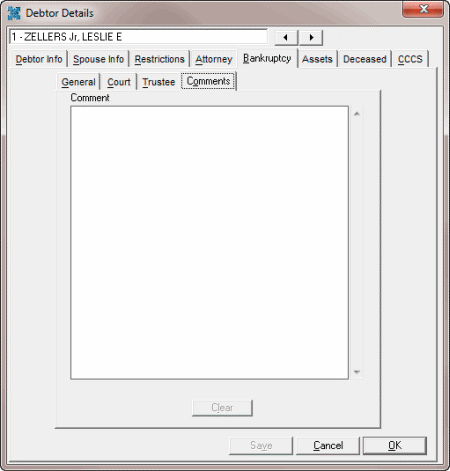
-
From the Info menu, click Legal Case Info. In the Legal View dialog box, click the Bankruptcy tab and then click the Comments tab.
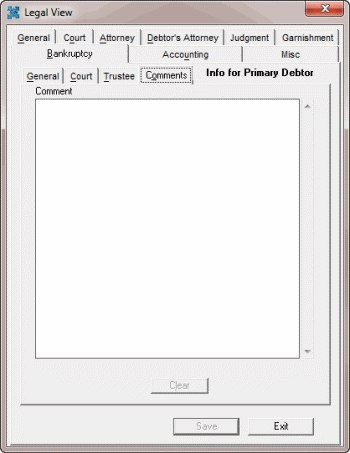
-
In the Comment box, type a comment and then click OK.



