- Contents
Maintain Debtor Assets
Use the Assets tab in the Debtor Details dialog box to maintain a debtor's assets.
To maintain a debtor's assets
-
With an account displayed in the Work Form, in the Debtor section, click More Info. The Debtor Details dialog box appears.
-
Click the Assets tab.
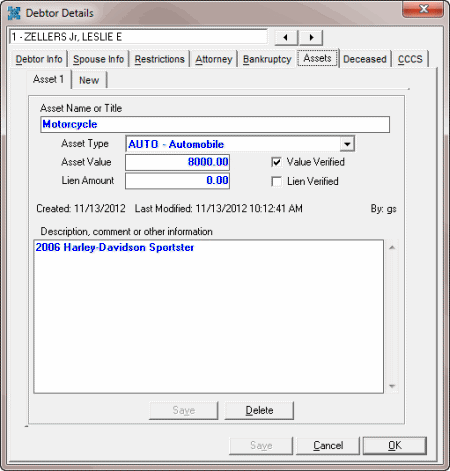
Asset Name or Title: Name or description of the asset.
Asset Type: Type of asset.
Asset Value: Current monetary value assigned to the asset.
Value Verified: If selected, you verified the asset value.
Lien Amount: Amount held against the property.
Lien Verified: If selected, you verified the lien amount.
Created: Date you added the asset.
Last Modified: Date and time you last modified the asset.
By: User who last modified the asset record.
Description: More information regarding the asset.
-
To modify an asset, change the information and then click OK.
-
To add an asset, click the New tab, complete the information, and then click OK.
-
To delete an asset, click Delete and then in the confirmation dialog box, click OK.



