- Contents
Maintain General Bankruptcy Information
Use the General tab on the Bankruptcy tab in the Debtor Details dialog box or Legal View dialog box to maintain general bankruptcy information. Some information on the General tab is available for use in merge letters.
Note: If the account has bankruptcy information, the red Restriction flag appears on the Work Form.
To maintain general bankruptcy information
-
With an account displayed in the Work Form, do one of the following:
-
In the Debtor section, click More Info. In the Debtor Details dialog box, click the Bankruptcy tab and then click the General tab.
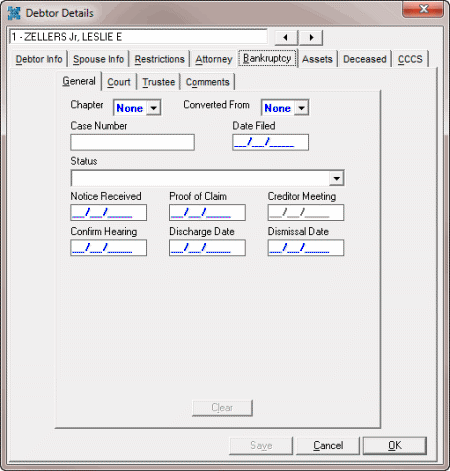
-
From the Info menu, click Legal Case Info. In the Legal View dialog box, click the Bankruptcy tab and then click the General tab.
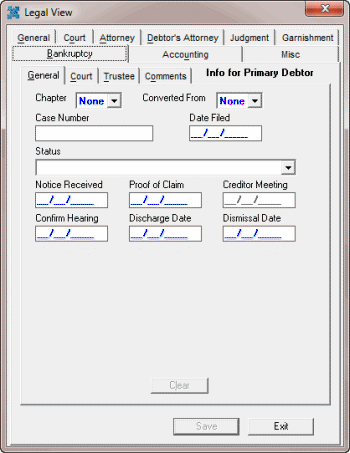
Chapter: Indicates how the debtor filed the bankruptcy. The rest of the information displayed on the General tab is based on the bankruptcy chapter selected.
Note: The Metro2 code "Z" for non-designated bankruptcy requires you to specify a bankruptcy chapter.
Converted From: If the debtor filed the bankruptcy under a different chapter originally, this number is the original chapter number.
Case Number: Case number assigned to the bankruptcy.
Date Filed: Date the debtor filed the case with the bankruptcy court.
Status: Status of the bankruptcy.
Notice Received: Date you received a notice that the debtor filed for bankruptcy.
Proof of Claim: Date you sent a proof of claim to the court.
Creditor Meeting: Date the court set the meeting of creditors on the Trustee tab.
Confirm Hearing: Date the court set the confirmation hearing.
Discharge Date: Date the court discharged the bankruptcy.
Dismissal Date: Date the court dismissed the bankruptcy.
Asset Chap 7: If selected, indicates that the debt is secured. This check box displays for chapter 7 only.
Method: Case discharge method. This list box displays for chapter 7 only. Valid values are:
-
No Intention to Reaffirm: Debtor/attorney did not file.
-
Reaffirmation: Debtor reaffirms the debt under new terms. The following boxes appear:
Reaffirm: Reaffirmation filing date.
Reaffirm Amount: Amount that the debtor reaffirmed to pay.
Terms: Agreed upon terms of reaffirmation.
-
Surrender: Debtor chose to surrender collateral. The following boxes appear:
Surrender Date: Item surrender date.
Surrender Method: Indicates how the debtor surrendered the item.
Auction House: Name of the auction house that auctioned the surrendered item.
Auction Date: Date the auction house auctioned the surrendered item.
Auction Amount: Amount received for the surrendered item.
Auction Fee: Fee for auctioning the surrendered item.
Amount Applied: Amount of the auction funds applied to the account.
-
Voluntary Payments: Debtor chose to pay off the debt voluntarily, possibly under new terms, without officially filing through the court. The following boxes appear:
Volunteer Date: Date the debtor decided to pay off the debt.
Voluntary Amount: Amount that the debtor volunteered to pay.
Terms: Terms of payment.
Type of Claim: Indicates whether the debt is secured, unsecured, or split. This list box displays for chapters 11, 12, and 13 only.
Secured Amount: Amount of the debt that is secured. This box displays for chapters 11, 12, and 13 only.
Secured Plan %: Percentage of the secured amount for which the debtor remains responsible. This box displays for chapters 11, 12, and 13 only.
Unsecured Amount: Amount of the debt that is unsecured. This box displays for chapters 11, 12, and 13 only.
Unsecured Plan %: Percentage of the unsecured amount for which the debtor remains responsible. This box displays for chapters 11, 12, and 13 only.
-
Complete the information and then click OK.
Note: To dismiss a bankruptcy, clear the Case Number and Date Filed boxes. In the Status list box, select Dismissed. In the Dismissal Date box, type the date the court dismissed the bankruptcy.



