- Contents
Maintain Miscellaneous Extra Data
Use the Miscellaneous Extra Data dialog box to maintain any type of information related to the account that you cannot record elsewhere within the system. You can add miscellaneous information manually, or it can come from an import of customer data (including data that you couldn't map).
To maintain miscellaneous extra data
-
With an account displayed in the Work Form, click the Miscellaneous Extra Data icon
 . The Miscellaneous Extra Data dialog
box appears.
. The Miscellaneous Extra Data dialog
box appears.
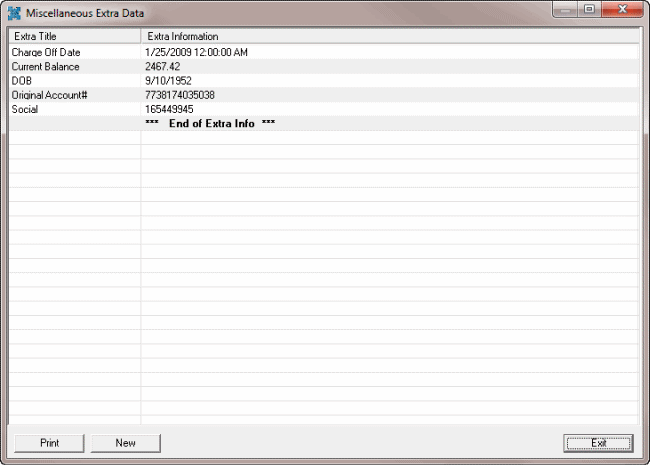
Note: If the title has underscores, the underscores appear as spaces in this dialog box. If you don't know the title uses underscores, you could have issues when creating build conditions using spaces instead.
-
To modify a value, do the following:
-
Click the item in the data grid. The Change dialog box appears.
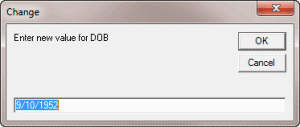
-
Type a new value and then click OK.
-
To print the information in the Miscellaneous Extra Data dialog box, do the following:
-
Click Print.
-
In the Latitude Report Viewer window, click the Printer icon.
-
In the Print dialog box, click Print.
-
To add miscellaneous extra data, do the following:
-
Click New. The Add Misc Extra Data dialog box appears.
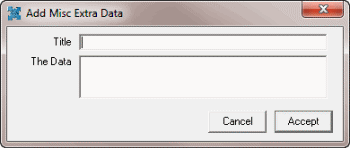
-
Provide a title and value for the data and then click Accept.
-
In the Miscellaneous Extra Data dialog box, click Exit.



