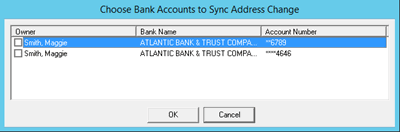- Contents
Modify a Debtor's or Co-debtor's Address
Use the Account Address Change dialog box to modify a debtor's or co-debtor's address.
To modify a Debtor's or Co-debtor's address
-
With an account displayed in the Work Form, in the Debtor section, click the tab for the debtor or co-debtor to modify.
-
Click in the Name box. The Account Address Change dialog box appears.
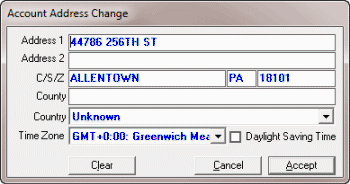
-
Modify the information as necessary and then click Accept. If you change the address to another time zone, a message appears, asking if you want to correct the time zone information. To have the system correct the time zone, click Yes; otherwise, click No to retain the previous time zone.
-
If there is more than one debtor on the account, the Address Change - Select Debtors to change dialog box appears. To have the system update the address for other debtors on the account, select the debtors to update to the new address and then click OK.
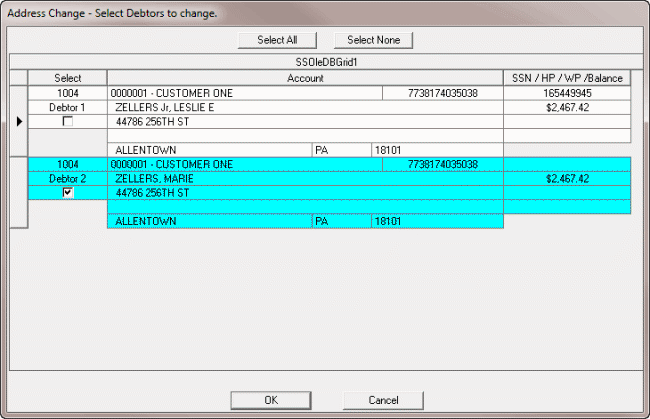
-
If the debtor has an active check payment arrangement, the Choose Bank Accounts to Sync Address Change dialog box appears. Select the bank accounts to update to the new address and then click OK.